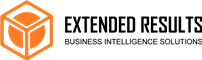Products
 WORKPLACE
for Excel
WORKPLACE
for Excel
Solution
In an ideal business scenario, everyone in your company would work from the same Microsoft® Excel® spreadsheet to analyze and manage the business. In reality, there are multiple versions on individual desktops and spreadsheets across networks – WORKPLACE for Excel is the solution to this pervasive problem.
WORKPLACE for Excel provides users the ability to stay on the same page, with the exact same version all within Microsoft Excel. No more searching on the network, folders, or even email to compare and fix version control problems!
How does it work? Simple, upload your spreadsheets to SharePoint®, install WORKPLACE for Excel on your computer and then point it to your SharePoint document library and you are off and running with a well-organized company.

|

|
Features and Benefits
- Reduces security risk with centralized repository
- Intuitive interface utilizing the Office ribbon bar functionality
- Links to your SharePoint document library to provide direct access to business spreadsheet reports
- Drop a new spreadsheet into a SharePoint document library and it shows automatically in the ribbon bar
- Collaborate much more easily on business planning and forecasting
- Automatically connects to reporting databases or cubes with “one click”
- One click access to business intranet or extranet site (web links)
- Simple installation with support for Excel 2007 and 2010
- Control over all labels names for business terminology standards
- Support for multiple ribbon bars within Excel
Customer Encore
"Our executives never use the corporate dashboard solution. Now they have one-click access and have the dashboards right within Microsoft Excel that they use every day."
 WORKPLACE for Excel Fact Sheet
WORKPLACE for Excel Fact Sheet
Microsoft and the Office logo are trademarks or registered trademarks of Microsoft Corporation in the United States and/or other countries.